| Job Title: | Court Reporter - (Stenographer) | |||||||
|---|---|---|---|---|---|---|---|---|
| Closing Date/Time: | Continuous | |||||||
| Salary: | $35 - $48 Hourly $39,943.44 - $63,224.64 Annually |
|||||||
| Job Type: | Full-time | |||||||
| Location: | South Florida | |||||||
| ||||||||
Saturday, April 14, 2012
JOB OPENING: STENOGRAPHER
How to Find a Court Reporter That Meets Your Needs
Just as you wouldn't hire a mediocre attorney to try your firm's cases, you shouldn't hire a mediocre court reporter to support your firm's depositions. Although attorneys, judges and juries are often thought of as determining the outcome of a case, in terms of deposition quality, a court reporter can play a significant role in determining whether or not your depositions adequately support your legal strategies. As you search the Internet or question experienced colleagues, you'll find plenty of advice on how to find a court reporter that meets your needs. But when the advice seems conflicting, there are some time-tested principles that have helped numerous law firms find a court reporter that meets. We list them below.
Consulting with a Reputable Court Reporting Agency
All reporting agencies present an image of reputability. But an agency's value ultimately lies in how well it screens its candidates. At some agencies, the screening process consists of verifying credentials, references and work history. But the best agencies also put reporters through a rigorous screening process that reveals their personal proclivities. For example, a reporter who has a short temper or no tolerance for boredom isn't a reporter that you would want recording a deposition where a deponent is surly, takes excessively long pauses or gives meandering answers that go nowhere. Although a reporter's objective skills are always the first matter of concern, hiring a reporter who has the right personality is crucial as well.
Thoroughly Interviewing Freelance Reporters
Law firms decide to hire a freelance reporter for a variety of reasons, but usually because the reporter is willing to under bid reporting agencies. Hiring a freelancer instead of an agency reporter doesn't mean that you'll receive less talent. But it does mean that you'll have to put the reporter through the same screening process that an agency would. Two mistakes that law firms frequently make when hiring freelancers are: not evaluating the reporter on a personal level and not asking for references in addition to the references listed on a reporter's resume. Contacting several of a reporter's unlisted clients and then balancing their reports against the reports of listed clients often tells the true story of a reporter's quality.
Implement a One-Strike Rule for Major Errors
After hiring a court reporter, your concern will be ensuring that the reporter continues to work at a high level. Due to the technical nature of court reporting, all court reporters occasionally make errors, most of which are corrected before a transcript reaches your desk. But it's the uncorrectable errors that you have to worry about, such as a reporter rudely interrupting a witness, losing his or her temper during a deposition or skipping a deposition. Such errors could easily compromise the strength of your case and should not be tolerated even once.
Article Source: http://EzineArticles.com/4199555
Consulting with a Reputable Court Reporting Agency
All reporting agencies present an image of reputability. But an agency's value ultimately lies in how well it screens its candidates. At some agencies, the screening process consists of verifying credentials, references and work history. But the best agencies also put reporters through a rigorous screening process that reveals their personal proclivities. For example, a reporter who has a short temper or no tolerance for boredom isn't a reporter that you would want recording a deposition where a deponent is surly, takes excessively long pauses or gives meandering answers that go nowhere. Although a reporter's objective skills are always the first matter of concern, hiring a reporter who has the right personality is crucial as well.
Thoroughly Interviewing Freelance Reporters
Law firms decide to hire a freelance reporter for a variety of reasons, but usually because the reporter is willing to under bid reporting agencies. Hiring a freelancer instead of an agency reporter doesn't mean that you'll receive less talent. But it does mean that you'll have to put the reporter through the same screening process that an agency would. Two mistakes that law firms frequently make when hiring freelancers are: not evaluating the reporter on a personal level and not asking for references in addition to the references listed on a reporter's resume. Contacting several of a reporter's unlisted clients and then balancing their reports against the reports of listed clients often tells the true story of a reporter's quality.
Implement a One-Strike Rule for Major Errors
After hiring a court reporter, your concern will be ensuring that the reporter continues to work at a high level. Due to the technical nature of court reporting, all court reporters occasionally make errors, most of which are corrected before a transcript reaches your desk. But it's the uncorrectable errors that you have to worry about, such as a reporter rudely interrupting a witness, losing his or her temper during a deposition or skipping a deposition. Such errors could easily compromise the strength of your case and should not be tolerated even once.
Article Source: http://EzineArticles.com/4199555
Thursday, April 12, 2012
GMAIL - Apple Mail 4.0
Apple Mail 4.0
Please note that if you're adding your Gmail address to Apple Mail 4.0 for the first time with automatic configuration, your mail will be configured for IMAP1 access.
In order to configure POP2 Gmail account for the first time, please follow these steps carefully:
In order to configure POP2 Gmail account for the first time, please follow these steps carefully:
- Enable POP. Don't forget to click Save Changes when you're done.
- Open your Apple Mail client
- Fill in the ‘Welcome to Mail’ window with the following information:
- Full Name: [your name]
- Email Address: your full email address [username@gmail.com, or username@your_domain.com for Google Apps users]
- Password: your Gmail password
- Important: Hold the option button down until ‘Create’ turns into ‘Continue’
- Click Continue
- Fill in the following Incoming Mail Server information:
- Account Type: Select POP
- Incoming Mail Server: Change this to pop.gmail.com
- User Name: your full email address [username@gmail.com, or username@your_domain.com for Google Apps users]
- Password: your Gmail password
- Important: Hold the option button down until ‘Create’ turns into ‘Continue’
- Click Continue
- Incoming Mail Security
- Use Secure Sockets Layer (SSL): selected
- Authentication: Password
- Important: Hold the option button down until ‘Create’ turns into ‘Continue’
- Click Continue
- Enter the following Outgoing Mail Server information:
- You can leave description blank - this field is optional
- Outgoing Mail Server: smtp.gmail.com
- Use Authentication: selected
- User Name: your full Gmail address [username@gmail.com, or username@your_domain.com for Google Apps users]
- Password: your Gmail password
- Important: Hold the option button down until ‘Create’ turns into ‘Continue’
- Click Continue.
- Outgoing Mail Security
- Use Secure Sockets Layer (SSL): selected
- Authentication: Password
- Important: Hold the option button down until ‘Create’ turns into ‘Continue’
- Click Continue
- Review your Account Summary and uncheck Take account online as you will need to adjust your incoming port number
- Click Create
- Once your client opens, you’ll need to change your incoming port number to 995. To edit your incoming port number, please click Mail>Preferences... > Accounts tab > Advanced
- Important: Your port number must be 995

- After you’ve updated your port number, you can take your accounts online and download new messages by clicking Mailbox > Get All New Mail
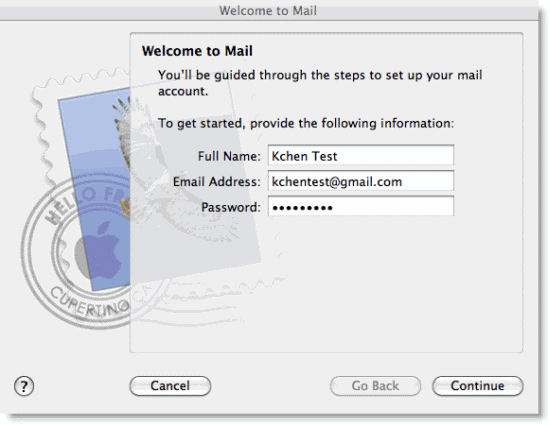
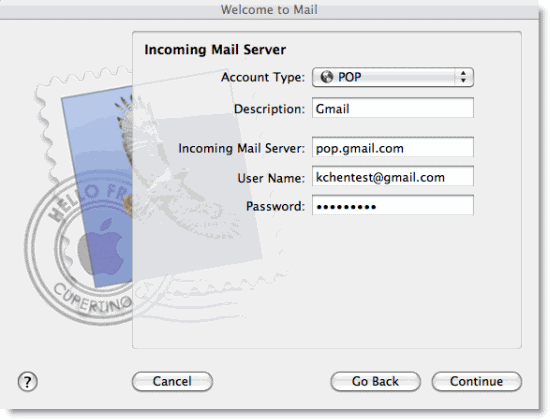
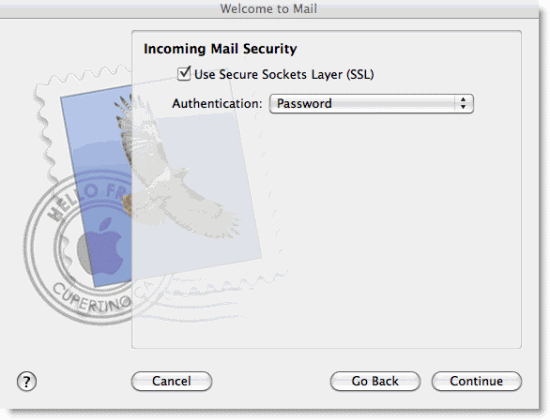
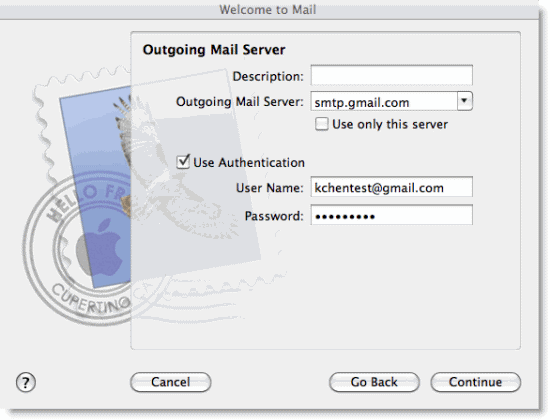
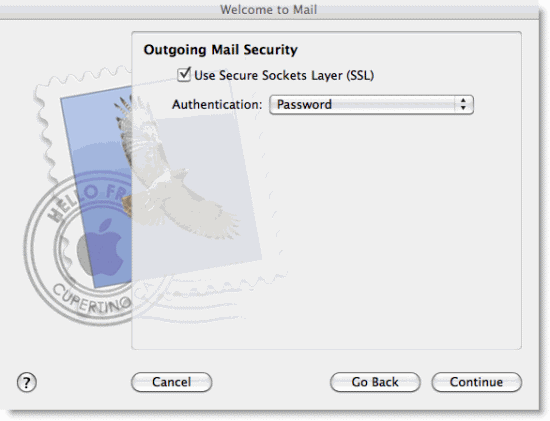
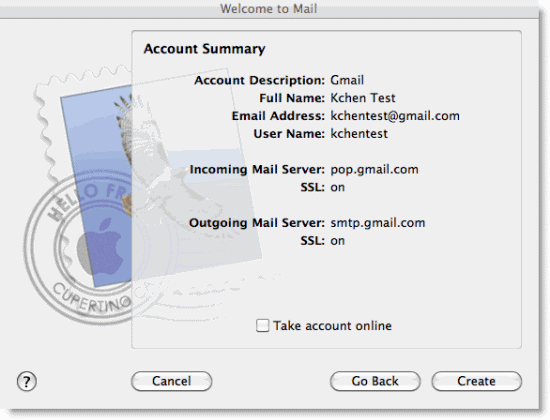
- Click Mail > Preferences....
- On the Accounts tab, click the + button to add a new account.
- You will then need to repeat the steps above.
- IMAP: IMAP (Internet message access protocol) lets you download messages from Gmail so you can access your mail with a program like Outlook Express or Apple Mail. IMAP syncs the actions you take in Outlook Express or Apple Mail with Gmail so if you read a message in your mail client, it'll be marked as read in Gmail.
- POP: POP (Post office protocol) is a one-way download of your messages that allows you to access your mail with a mail program like Outlook Express or Apple Mail. POP only offers one-way communication, which means that actions you take in the mail program (like marking a message as read) won’t be synced to Gmail.
Subscribe to:
Comments (Atom)
